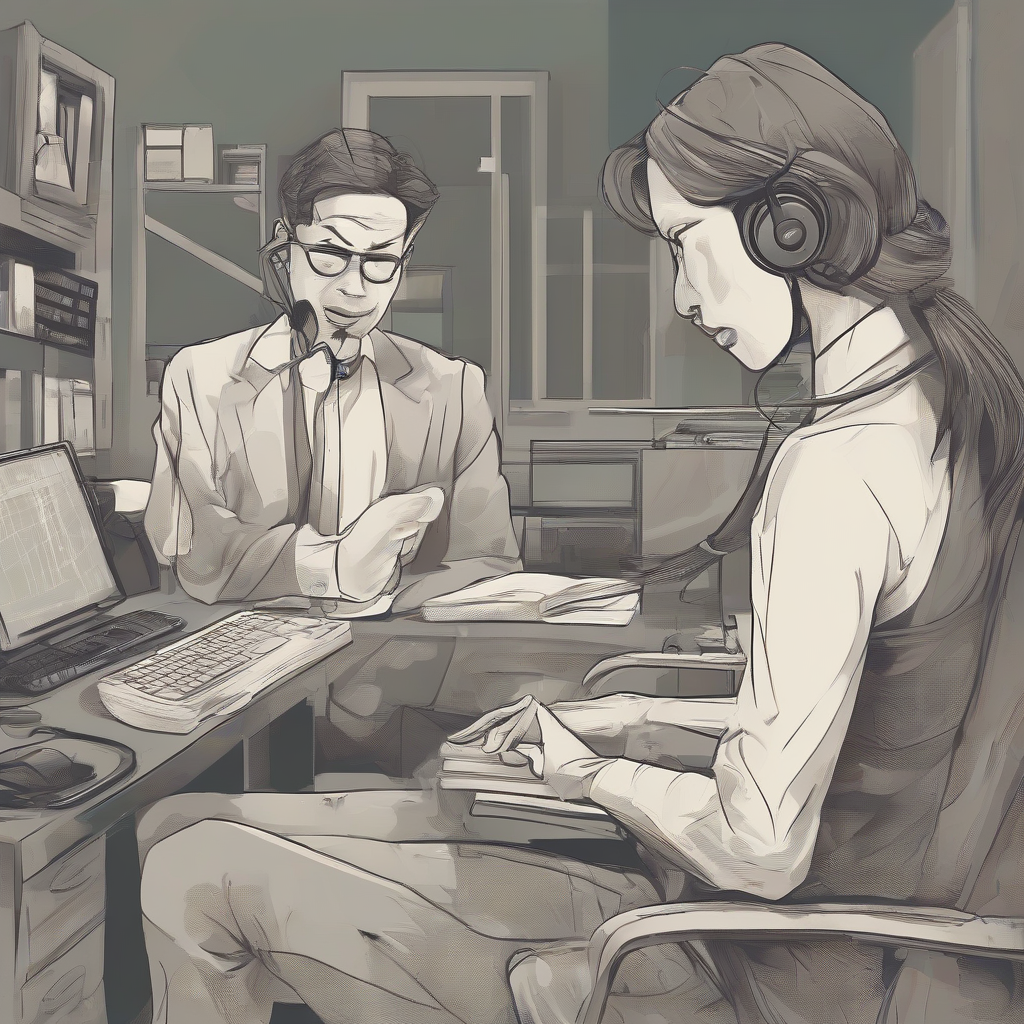Unlocking the Best: A Comprehensive Guide to Finding the Perfect Home Internet Provider
Choosing the right home internet provider can feel like navigating a minefield. With countless options, varying speeds, and confusing jargon, it’s easy to feel overwhelmed. This guide aims to illuminate the path, providing a comprehensive overview to help you find the perfect internet provider for your needs and budget.
Understanding Your Needs
Before diving into specific providers, it’s crucial to assess your internet requirements. Consider the following:
- Number of users: How many people will be using the internet simultaneously? A larger household requires a higher bandwidth.
- Internet usage: What will you primarily use the internet for? Streaming 4K video, online gaming, and video conferencing demand significantly more bandwidth than basic browsing and email.
- Data allowance: Do you need an unlimited data plan, or will a capped plan suffice? Unlimited plans offer peace of mind, but capped plans can be more cost-effective if your usage is low.
- Budget: Set a realistic budget before you start your search. Prices can vary significantly between providers and plans.
- Location: Your location will dictate which providers are available to you. Some providers have better coverage in certain areas than others.
- Contract length: Consider the length of the contract. Shorter contracts offer more flexibility, while longer contracts may come with lower monthly rates.
Key Factors to Consider When Choosing a Provider
Once you understand your needs, you can start comparing providers based on several key factors:
- Download and upload speeds: Look for providers offering speeds that meet your requirements. Download speeds are usually more important than upload speeds for most users, but both are crucial for tasks like video conferencing and online gaming.
- Latency (ping): Latency refers to the delay in data transmission. Lower latency is crucial for online gaming and video conferencing to minimize lag.
- Data caps and overage charges: Carefully review data caps and associated overage charges. Unlimited data plans are preferable for heavy users, but may be more expensive.
- Price and contract terms: Compare prices and contract terms carefully. Look for introductory offers, but be aware of price increases after the introductory period.
- Customer service: Read reviews and check customer service ratings before signing up. Good customer service is essential, especially if you experience technical issues.
- Bundling options: Some providers offer bundled packages that include internet, television, and phone services. These can offer cost savings.
- Technology: Different providers use different technologies (DSL, cable, fiber, satellite). Fiber optic internet generally provides the fastest speeds and most reliable connection, but availability may be limited.
- Network reliability: Research the provider’s network reliability and uptime. Look for providers with a history of consistent performance and minimal outages.
Types of Internet Connections
Understanding the different types of internet connections available is critical for making an informed decision:
- DSL (Digital Subscriber Line): Uses existing phone lines to transmit data. Relatively inexpensive but slower than other options.
- Cable Internet: Uses coaxial cables to transmit data. Generally faster and more widely available than DSL, but can be affected by network congestion.
- Fiber Optic Internet: Uses fiber optic cables to transmit data. The fastest and most reliable type of internet connection, but availability can be limited and more expensive.
- Satellite Internet: Uses satellites to transmit data. A good option for rural areas with limited access to other types of internet, but latency can be high.
- Fixed Wireless Internet: Uses radio waves to transmit data. Can provide faster speeds than DSL, but coverage can be limited and susceptible to interference.
Researching and Comparing Providers
Once you’ve considered your needs and the types of internet connections available, it’s time to research and compare providers. Use online comparison tools, read reviews, and contact providers directly to inquire about their plans and services. Pay close attention to:
- Speed and data limits: Ensure the advertised speeds and data limits align with your needs.
- Contract terms: Understand the length of the contract, early termination fees, and price increases.
- Customer service reputation: Check online reviews to gauge the quality of customer service.
- Hidden fees: Be aware of any hidden fees, such as installation charges, equipment rental fees, or taxes.
- Equipment requirements: Determine if you need to purchase or rent any equipment, such as a modem or router.
Reading Reviews and Comparing Plans
Leveraging online reviews and comparison websites is crucial for informed decision-making. Reputable review sites provide valuable insights into customer experiences with various providers. Pay close attention to reviews that highlight:
- Reliability of service: How often does the internet go down?
- Customer service responsiveness: How quickly and effectively does the provider address customer issues?
- Billing transparency: Are there any hidden fees or unexpected charges?
- Speed consistency: Does the actual speed match the advertised speed?
- Technical support quality: Is the technical support knowledgeable and helpful?
Choosing the Right Plan
After researching and comparing providers, carefully select a plan that best suits your needs and budget. Consider the following aspects when choosing a plan:
- Speed: Choose a plan with sufficient download and upload speeds for your internet usage.
- Data allowance: Select a plan with an adequate data allowance or an unlimited plan if necessary.
- Price: Compare prices across different providers and plans to find the best value for your money.
- Contract terms: Carefully review contract terms, including contract length, early termination fees, and price increases.
- Bundling options: Consider bundling internet service with other services like television or phone for potential cost savings.
Understanding Contracts and Terms
Before signing a contract, meticulously read and understand all terms and conditions. Pay close attention to:
- Contract length: How long is the contract? Shorter contracts offer flexibility but may have higher monthly rates.
- Early termination fees: What are the fees for canceling the contract before it expires?
- Price increases: Will the price increase after the introductory period? How much will it increase?
- Data caps and overage charges: What are the data limits and charges for exceeding those limits?
- Service level agreement (SLA): What guarantees does the provider offer regarding service reliability and uptime?
Installation and Setup
Once you’ve signed up for a plan, the installation process varies depending on the provider and type of internet connection. Expect to receive information regarding scheduling the installation, the required equipment, and any additional steps involved.
- Scheduling: Work with the provider to schedule a convenient installation time.
- Equipment: Understand what equipment is provided by the provider and what you may need to provide.
- Installation process: Be prepared for the installation process, which may involve running cables or connecting equipment.
- Testing: After installation, test the internet connection to ensure it meets the advertised specifications.
Troubleshooting and Support
Even with the best provider, occasional issues can arise. Familiarize yourself with your provider’s support options for resolving issues:
- Online resources: Check the provider’s website for troubleshooting guides and FAQs.
- Phone support: Contact phone support for assistance with technical issues.
- Live chat support: Use live chat support for quick answers to simple questions.
- Email support: Send an email for detailed inquiries or to report problems.