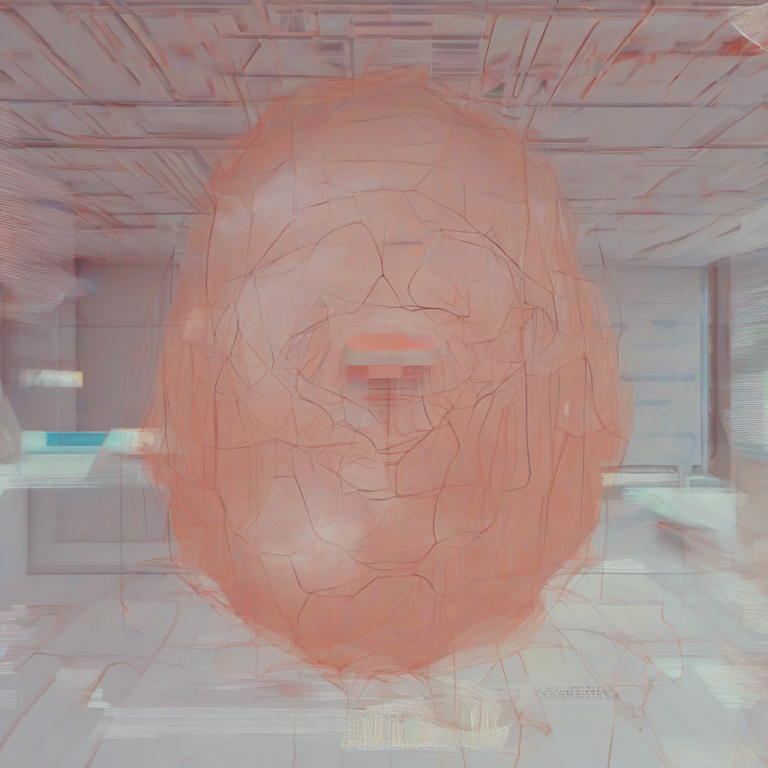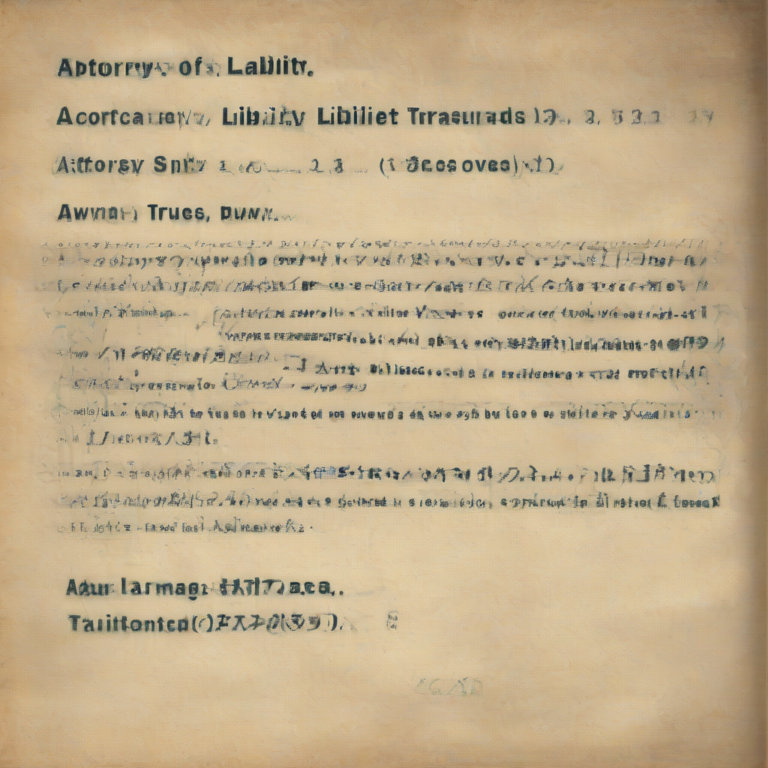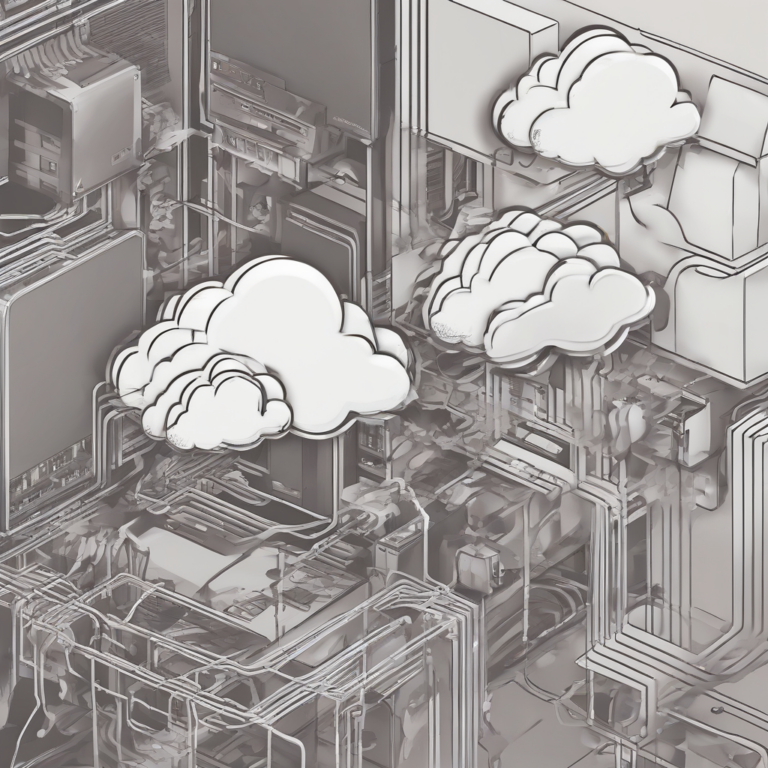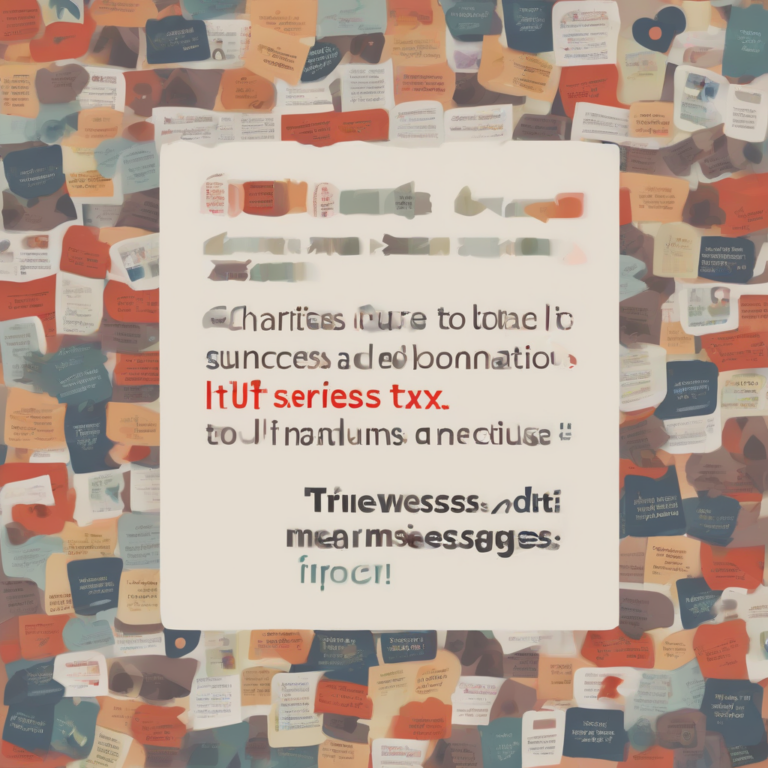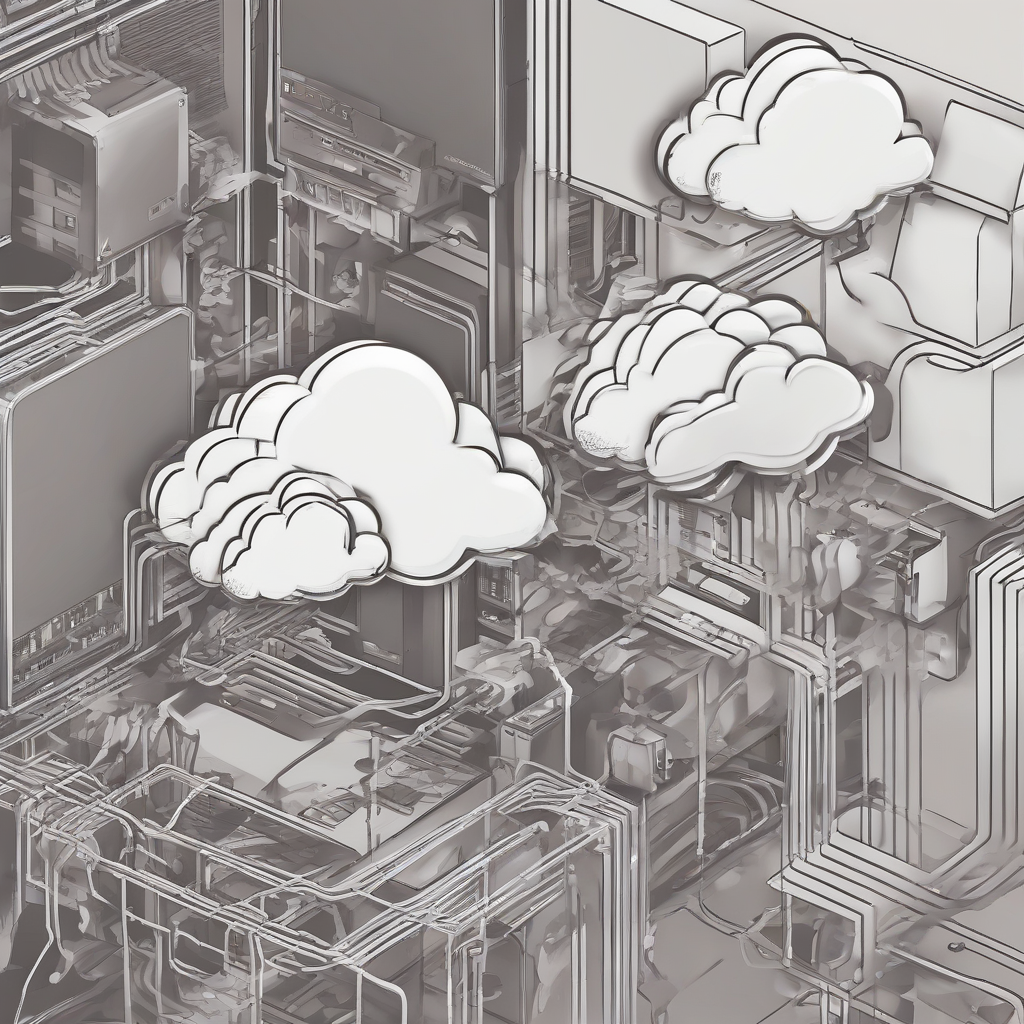
Cloudflare Domain Hosting: A Comprehensive Guide
Cloudflare, renowned for its content delivery network (CDN) and security services, offers a compelling solution for domain hosting, although it doesn’t operate as a traditional web hosting provider. Understanding how Cloudflare fits into the domain hosting landscape requires clarifying its role and capabilities.
What Cloudflare Does (and Doesn’t Do) for Domain Hosting
- DNS Management: Cloudflare excels at managing DNS records. This is crucial for domain hosting as it directs traffic to your website’s servers. Their robust DNS infrastructure ensures high availability and fast propagation times.
- CDN Services: Cloudflare’s CDN is a major draw. It caches your website’s content across its global network, delivering faster loading times for visitors worldwide. This significantly improves user experience and search engine optimization (SEO).
- Security Features: Cloudflare offers a formidable suite of security features, including DDoS protection, WAF (Web Application Firewall), and bot mitigation. These safeguards protect your website from various online threats.
- SSL Certificates: Cloudflare provides free and paid SSL certificates, essential for securing your website and building user trust. This ensures encrypted communication between your visitors and your server.
- Email Services (Limited): While not its primary function, Cloudflare offers email services through partnerships. This means you can’t directly manage email accounts through Cloudflare but can use it alongside other email hosting providers.
- Website Hosting (Indirectly): Cloudflare itself doesn’t host your website files. You’ll need a separate web hosting provider (e.g., AWS, Google Cloud, DigitalOcean, or a traditional shared hosting provider). Cloudflare acts as an intermediary, enhancing your existing hosting solution.
Choosing a Web Hosting Provider with Cloudflare Integration
Since Cloudflare doesn’t directly host websites, you must choose a web hosting provider separately. The choice depends on your needs, budget, and technical expertise. Here’s a breakdown of common options:
- Shared Hosting: Ideal for beginners and small websites, shared hosting offers affordability but limited resources and control. Many shared hosting providers offer easy Cloudflare integration.
- VPS Hosting (Virtual Private Server): VPS offers more control and resources than shared hosting, making it suitable for growing websites and those requiring more customization. VPS providers generally support Cloudflare integration effortlessly.
- Dedicated Hosting: Dedicated hosting provides the highest level of control and resources, ideal for large websites and those with demanding performance needs. Cloudflare integration works seamlessly with dedicated servers.
- Cloud Hosting (AWS, Google Cloud, Azure): Cloud hosting provides scalability and flexibility, allowing you to easily adjust resources based on your website’s needs. These platforms are generally well-integrated with Cloudflare.
Setting Up Cloudflare with Your Web Hosting Provider
Integrating Cloudflare with your existing web hosting provider involves a few key steps:
- Create a Cloudflare Account: Sign up for a Cloudflare account (they offer a free plan with basic features).
- Add Your Domain: Add your domain name to your Cloudflare account. You’ll need to point your domain’s nameservers to Cloudflare’s nameservers.
- Configure DNS Records: Cloudflare will automatically detect and import your DNS records. Review and modify them as needed. This is where you can set up things like A records, CNAME records, and MX records.
- Enable Cloudflare Services: Enable the Cloudflare features you want, such as the CDN, SSL, and security features. Start with the basics and progressively add more advanced settings as needed.
- Test Your Website: Thoroughly test your website after implementing Cloudflare to ensure everything is functioning correctly. Check for broken links, errors, and ensure proper functionality.
- Free Plan: Provides essential features for basic websites. Suitable for small blogs, personal websites, and projects with low traffic.
- Pro Plan: Offers advanced features like prioritized support, enhanced security options, and more customization.
- Business Plan: Includes advanced security features, including prioritized support, Argo Smart Routing, and increased performance capabilities. Ideal for businesses needing robust protection and performance.
- Enterprise Plan: The most comprehensive plan, providing top-tier security, performance, and dedicated support. Designed for large enterprises and organizations with mission-critical websites.
- Enhanced Website Speed: Cloudflare’s CDN caches your website’s content globally, reducing loading times for users worldwide.
- Improved Website Security: Cloudflare’s security features protect against various threats, including DDoS attacks, malware, and bots.
- Increased Website Availability: Cloudflare’s robust infrastructure helps ensure your website remains online and accessible even during outages or attacks.
- Simplified DNS Management: Cloudflare’s intuitive DNS management interface streamlines the process of managing your domain’s DNS records.
- Free SSL Certificates: Cloudflare provides free SSL certificates, essential for securing your website and building user trust.
- Scalability and Flexibility: Cloudflare’s services adapt to your website’s traffic and needs, scaling automatically as your website grows.
- Requires Separate Web Hosting: You still need a separate web hosting provider to host your website files. This adds another cost and layer of management.
- Potential for Configuration Errors: Incorrect configuration can lead to issues such as broken links or website downtime.
- Dependency on Cloudflare’s Service: Your website’s performance and security depend on Cloudflare’s service availability and reliability.
- Limited Control Over Certain Aspects: You delegate some aspects of your website’s management to Cloudflare, potentially reducing direct control.
- Cost for Premium Features: While the free plan is adequate for some, advanced features require upgrading to a paid plan, adding to your expenses.
- Check Your DNS Records: Ensure your DNS records are correctly configured in Cloudflare.
- Purge Cloudflare Cache: If you make changes to your website, purge the Cloudflare cache to ensure the latest version is displayed.
- Review Cloudflare Logs: Check Cloudflare’s logs to identify any errors or unusual activity.
- Contact Cloudflare Support: Cloudflare’s support team can assist with more complex issues.
- Check Your Web Hosting Provider’s Configuration: Ensure your hosting provider’s settings are compatible with Cloudflare’s setup.
Cloudflare’s Pricing and Plans
Cloudflare offers various plans, ranging from a free plan to enterprise-level solutions. The free plan is sufficient for many small websites, offering basic features like CDN, SSL, and security.
Advantages of Using Cloudflare for Domain Hosting (Indirectly)
While Cloudflare doesn’t host your website directly, its integration significantly benefits your website’s performance, security, and overall user experience:
Disadvantages of Using Cloudflare
Despite its numerous advantages, using Cloudflare also involves some considerations:
Troubleshooting Common Cloudflare Issues
Encountering issues after implementing Cloudflare is common. Here are some troubleshooting steps:
Conclusion (Omitted as per instructions)